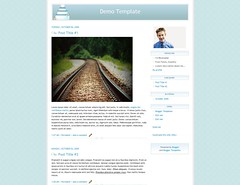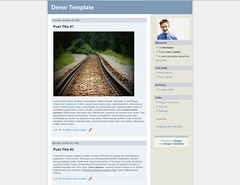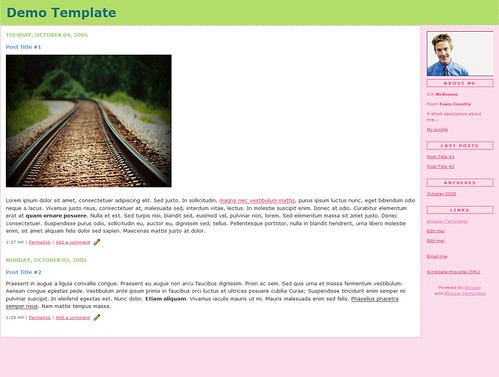A Previous Post Link
An easy way to add a previous post page link in the top of your blog (classic template):
Just paste the code below before the <Blogger> tag.
« Home | Previous Post Title »
Just paste the code below before the <Blogger> tag.
<ItemPage>
<p style="text-align:center">
« <a href="<$BlogURL$>">Home</a>
<span><BloggerPreviousItems> | <a href="<$BlogItemPermalinkURL$>"><$BlogPreviousItemTitle$></a> »</span><span style="display:none"></BloggerPreviousItems></span>
</p>
</ItemPage>
Remove the Blogger Banner
To hide the Blogger Navbar :
1- Log in to blogger
2- On your Dashboard, select Layout. This will take you to the Template tab. Click Edit HTML. Under the Edit Template section you will see you blog's HTML.
3- paste the CSS definition in the top of the template code:
Remove the code to show it again.
Step by step in video:
1- Log in to blogger
2- On your Dashboard, select Layout. This will take you to the Template tab. Click Edit HTML. Under the Edit Template section you will see you blog's HTML.
3- paste the CSS definition in the top of the template code:
...
<b:skin><
http://www.imageshack.us
http://pixup.xpuser.net
http://xs.to
http://www.mytempdir.com/
http://www.imgtank.com
http://www.imagevenue.com
http://tinypic.com
http://www.imgspot.com/
http://www.2and2.net/index.php?i=upload
http://www.allyoucanupload.com
http://pix.nofrag.com
http://www.putfile.com/
http://www.ihostphotos.com/index.php
http://www.pixpond.com/
http://www.imgspot.com/
http://www.uploadyourimages.com/
http://www.parkyourpic.com/
http://www.uploadtemple.com/
http://www.picsplace.to/
http://www.myimagedepot.com/
http://uploadpixels.com
http://www.dateihosting.de
http://www.bilder-hosting.de
register requirement:
http://www.flickr.com
http://photobucket.com
http://www.uploadnext.com/
http://www.imageviper.com/
http://www.superimagehost.com
http://www.imgboot.com
http://upl.silentwhisper.net/
http://www.thefilebucket.com/
http://www.filesupload.com/
http://quizilla.com/quiz/image/upload/
http://www.uploadit.org/
http://www.pix8.net
http://www.zoto.com
Disclaimer
WE USE LINKS TO SITES AND NOT DIRECT DOWNLOAD LINKS. THERE NO FILES HOSTED ON OUR SERVER,THEY ARE ONLY INDEXED MUCH LIKE GOOGLEWORKS.
The hosting server or the administrator cannot be held responsible for the contents of any linked sites or any link contained in a linked site, or changes / updates to such sites.
BY ENTERING THIS SITE YOU AGREE TO BE BOUND BY THESE CONDITIONS
If you don't like the software posted here, please don't hesitate to let us know and we will unpost it.
WE USE LINKS TO SITES AND NOT DIRECT DOWNLOAD LINKS. THERE NO FILES HOSTED ON OUR SERVER,THEY ARE ONLY INDEXED MUCH LIKE GOOGLEWORKS.
The hosting server or the administrator cannot be held responsible for the contents of any linked sites or any link contained in a linked site, or changes / updates to such sites.
BY ENTERING THIS SITE YOU AGREE TO BE BOUND BY THESE CONDITIONS
If you don't like the software posted here, please don't hesitate to let us know and we will unpost it.